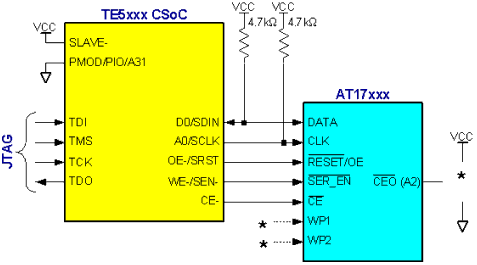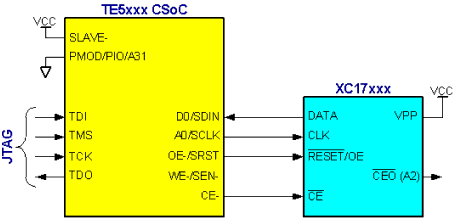|
Which Serial PROMs Can I Use to Initialize The Triscend E5 Configurable System-on-Chip (CSoC) family offers two primary means to initialize or configure the device at power-up. The most common is parallel mode where the E5 connects directly to a standard byte-wide memory, such as Flash. The other means is called serial mode. The benefit of serial mode over parallel mode is that serial mode frees the seven D[7:1] data pins and the seventeen A[18:1] address pins, which provides 24 additional user-defined PIO pins. When booting from a serial PROM, the E5 device requires a serial, sequential-access PROM like those commonly used to configure Field Programmable Gate Arrays (FPGAs). The E5 does not support initialization from other commonly available serial PROM interfaces such as I2C, SPI, or MicroWire. At the time the Triscend E5 family was designed, the serial, sequential-access PROMs were the only serial memories with sufficient density.
Table 1 shows the various serial PROM families that are supported by the Triscend E5 family. The Atmel AT17xxx family is the only one that is in-system programmable via the E5’s JTAG interface using FastChip. The Xilinx XC17xxx family requires an external device programmer. The Xilinx XC18xxx family is in-system programmable via JTAG, but not using FastChip. Table 1. Serial PROMs Supported by Triscend E5 CSoC.
What Size Serial PROM is Required?When operating in serial mode, the application for the embedded 8051 is copied from the serial PROM into the E5’s internal SRAM and then executed from there. Consequently, the largest serial PROM required for a given device is one large enough to hold the CSoC configuration image and code to fill the entire internal SRAM, as shown in Table 2. Table 2. Maximum Serial PROM Bits Required by Device.
However, in most applications, the internal SRAM will be shared with data storage so the actual maximum image will be less. The smallest code space would be just 18 bytes, which is the size of the housekeeping program loaded by FastChip if you do not specify an application program when you create a configuration image. To determine the actual PROM size required for your specific application, add the two sizes from the bottom of the Configuration Report File (*.cfr), which is created when you generate a Configuration image. An example configuration report is shown in Figure 1.
Figure 1. Configuration Image and Code Size Shown in Configuration Report File (*.cfr) Atmel AT17xxx InterfaceFigure 2 shows an example interface between a Triscend E5 device and an Atmel AT17xxx serial PROM. You can download the E5 configuration data and your application program into the serial PROM using FastChip. FastChip programs the Atmel serial PROM via the E5’s JTAG interface, which in turn drives the E5’s Memory Interface Unit (MIU) connected to the serial PROM. The two 4.7 k-ohm resistors are required to program the Atmel serial PROM. The connections indicated with an asterisk (*) depend on the specific serial PROM device and your application environment. Please refer to the relevant Atmel data sheet for additional information. Figure 2. Triscend E5 interface to Atmel AT17xxx serial PROM.
Xilinx XC17xxx InterfaceFigure 3 shows an example interface to a Xilinx XC17xxx serial PROM. The Xilinx XC17xxx serial PROMs are not in-system programmable. They must be programmed using an external device programmer before being mounted on the board. Be sure to connect the serial PROM’s VPP to it VCC value for proper operation. Figure 3. Triscend E5 interface to Xilinx XC17xxx serial PROM.
© 2002 by Triscend Corporation. All rights reserved. |